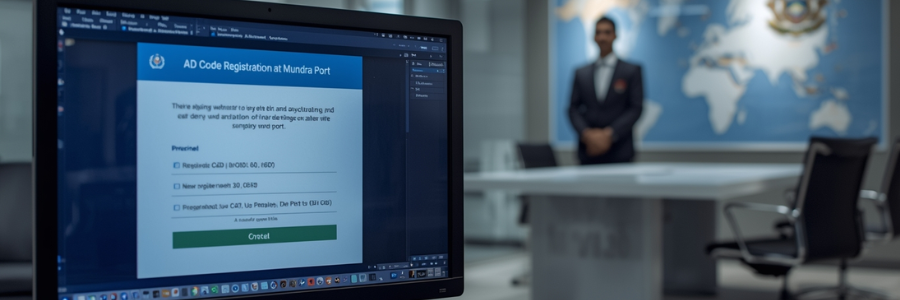Common Mistakes to Avoid During AD Code Registration
In India, the exporters and importers are required to obtain special authorization before initiating international trade. The special authorization means getting verified through the AD Code registration. The AD code for exporters is vital to get market access and freely deal with foreign currency. However, for the new export house, navigating the regulatory authority requirements might be daunting. These challenges raise the common mistakes that result in application rejection or delay. In this comprehensive guide, we will explore those common mistakes made by exporters during registration, including solutions to avoid application rejection.
1. The Common Errors Exporters Make During Registration
A minor mistake causes a big error during the AD code registration process. The minor mistakes that arise during registration are
|
Mismatch Details |
This is the most significant error made by the applicants during DGFT AD code registration. Without ensuring the accuracy of the IEC code, PAN, or others, exporters submit this, which causes application rejection. |
|
Wrong Bank Details |
Providing the accurate and up-to-date bank details is necessary, such as address, branch name, etc. Applicants make the mistake of issuing the wrong bank information, such as an incorrect IFSC code and bank account number. It causes a delay in the processing timeline. |
|
Incorrect Documents |
Most of the time, applicants upload unclear and incorrectly formatted documents. Incorrect document submission causes the application rejection. |
|
Delayed Registration |
Applying for the AD code at the last minute gets delayed due to customs approval. |
|
Improper IEC Linking |
Not having an accurate and active IEC code causes a challenge during AD code rejection. It is another AD code rejection reason. |
|
Unauthorized Bank |
Serious complications can arise from not registering with the RBI’s authorized banks. The Reserve Bank of India authorizes the bank to deal in foreign exchange transactions. |
|
Ignoring Customs Queries |
Different port customs authorities have separate requirements related to the AD code. Failure to meet the customs authority requirements with compliance leads to a delay in shipments. |
|
Not Register with Customs |
Getting the AD code from the RBI’s authorized banks is not the last registration process. Failure to register with the customs authority at ports causes shipment delays. |
2. How to Avoid AD Code Registration Rejection?
Submitting the wrong business details, using the incorrect AD code letter, and not having the IEC number can lead to mistakes during the registration procedure. These pitfalls can be avoided by following these troubleshooting tips. In more detail:
Tip 1: Provide the Complete & Correct Documents
Documents are the primary requirement to complete the application procedure. During the AD code registration process, gather all necessary documents. These documents must be clear, accurate, up-to-date, and contain the right details.
Note: The AD code letter should also be proper on the bank letterhead.
Tip 2: Identical Details of Documents
Double-check all the details of the IEC number, GST certificate, PAN, and bank documents before submitting. Must ensure that all details match with real identity.
Tip 3: Add Active Contact
To make the communication with the authority smoother, you must add the right and up-to-date contact information on your ICEGATE online portal. It helps to prevent communication issues.
Tip 4: Valid/Active DSC
To sign the documents and application electronically, applicants are required to obtain the DSC (Digital Signature Certificate). Before you start the registration process, you need to have a Class 3 DSC.
Tip 5: Mention Correct Bank Details
It is necessary to submit the correct bank details, including an IFSC code with a bank account number.
Tip 6: Accurate AD Code letter
AD code letter issues by the RBI’s authorized banks. To upload it, use a right bank format.
Tip 7: Right Port Selection
Due to new updates, the exporters do not need to register the AD code at each separate port. Once the AD code registers at a single port, it will be automatically available at all the ports.
Tip 8: Active IEC
The Import-Export Code (IEC) is crucial before registering the AD code with customs. You must ensure that you have registered the IEC number on the ICEGATE portal.
Tip 9: Take the Assistance of a Professional
To ease the burden and pain of regulations, consult an expert consultant. You can contact the experts at LegalRaasta to get through with ease.
3. Reason for AD Code not Accepted by the ICEGATE Portal
After getting the AD code letter from the bank, the exporters are required to register it on the ICEGATE portal. However, in many cases, it is not accepted on the portal for many reasons. The common reasons might be
- If the exporter’s IEC number is already registered with another site, it won’t be able to register on ICEGATE.
- The portal rejects the registration if the applicant uploads the wrong or incomplete documents.
- Request rejected for not using the right DSC. On the online portal, only Class 3 DSC is applicable.
- There might be a glitch in the system that can cause a delay in registration.
4. What to Check Before Submitting the AD Code to DGFT?
Here is the checklist of what to verify:
a. Documents Verification
You must verify that you hold the original 14-digit AD code letter, which the banks issue on their letterhead. The letterhead contains the stamp and signature. The letter further states the bank name, branch, account number, and IFSC code, including the AD code. Having the right copy of the IEC number and PAN card is also crucial to submit on the DGFT portal. Must provide the authorized signatory’s identity proof, such as PAN, voter ID, and Aadhar card. To register on the ICEGATE portal, you must obtain the Class 3 DSC (Digital Signature Certificate).
b. Information Accuracy & Completeness
The name of the applicant must be identical across all certificates, including on the IEC, GST certificate, PAN card, and the bank’s AD code letter. A minor mistake related to spelling can result in application rejection. The address of the business must also match on all submitted documents. On the ICEGATE portal, the registered information of the AD code, IFSC code, and account number must match the same one.
c. Procedure Accuracy Check
Registering the business details on the ICEGATE portal is crucial. Make sure the registered mobile number and email ID are the same as the linked IEC and GST. The AD code must be registered on all ports from where you are seeking to export goods. Well, if you are seeking to export the goods from multiple ports, register the AD code at each separate port. Before starting the AD code registration on ICEGATE, you must verify that you submit all required documents to the e-Sanchit service. Must obtain the Image Reference Number (IRN) and Document Reference Number (DRN).
d. Technical Management
Before uploading the supporting documents to the e-Sanchit service, you must ensure that they are in the correct format. The documents should be clear, visible, and in the format of JPF or PDF. Fix the browser and Java settings to verify DSC working functions with the ICEGATE portal.
Final Discussion | Apply AD Code Registration for Export
Understanding the requirements for DGFT AD code registration is a little challenging for new export houses. Due to this, these challenges come with common minor errors. These mistakes can be wrong document submission, incorrect applicant details, an invalid or expired DSC, or an inactive IEC number. However, through the above troubleshooting tips, the exporters can avoid these mistakes. No more complex challenges, as various consultancy experts offer a sustainable and budget-friendly registration service. Visit the LegalRaasta.com website for more updates.
Reduce Doubts with Accurate Questions & Answers
1. What if my registration request on ICEGATE is rejected?
Ans. In case your registration request is rejected on the portal, check your registered email or dashboard to know the reason for the rejection. Consider the ‘ICEGATE Helpdesk’ to solve the queries or send an email to icegatehelpdesk@icegate.gov.in.
2. What are the new AD code rules for port customs?
Ans. The multiple-port registration procedure turned single. The single AD code under the IEC number will register at a single port, which is automatically available at all other customs locations.
3. What documents are required for AD code registration?
Ans. For AD code registration, you must prepare:
- AD code letter from the bank
- IEC (Import-Export Code)
- GST registration certificate
- The company’s PAN card & cancelled cheque
- If the entity is a Pvt Ltd or other limited company, a board resolution is required.
- Class 3 DSC,, etc.
4. Can I register the two AD codes on the ICEGATE portal?
Ans. Yes, an exporter or importer can register the two different AD codes under the same IEC code on ICEGATE. However, these codes must be linked to the different bank accounts.
5. What if the bank fails to issue the AD Code letter?
Ans. In case the bank does not issue the AD code letter, an exporter might suffer from goods or services or rejection. Even the exporter will not be able to generate the shipping bill on the ICEGATE portal. To resolve it, you must write a formal request letter to the bank in the prescribed format by the customs authorities.