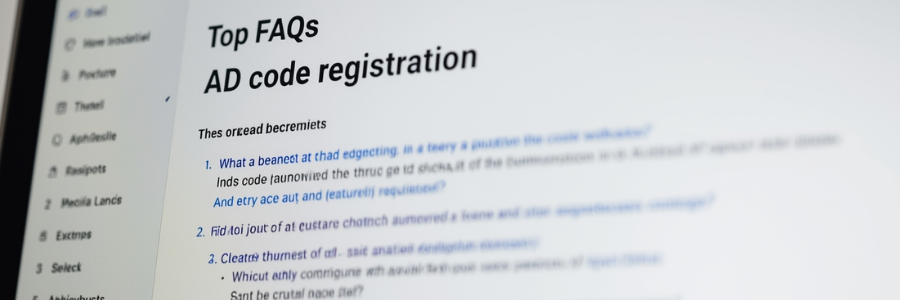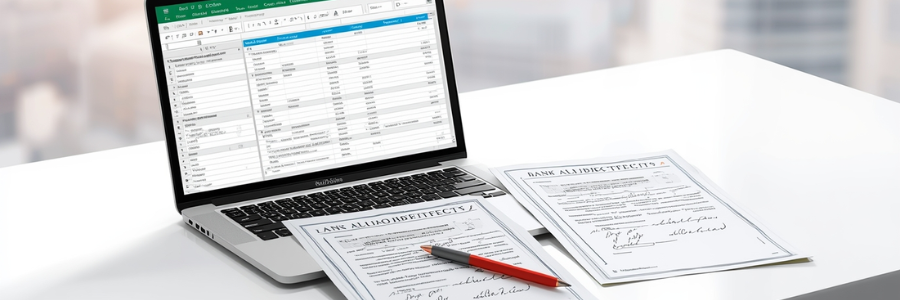Top FAQs About AD Code Registration Answered
The exporters who deal internationally are very familiar with the topic “AD code registration.” Registration for the authorized dealer code is not only a simple process but also a requirement for verification by the Indian customs department. The code is vital to link the current bank account of the exporter to customs activities. In India, the AD code bank account registration is not a formality but a legal requirement. Through the 14-digit authorized dealer code, exporters can claim the various schemes and incentives. Let’s delve into this blog to explore the top-searched FAQs by exporters for the AD code and its requirements. Read more in the next section.
Q1. What is AD code?
Ans. AD code refers to the ‘Authorized Dealer’ code. It contains the 14-digit code that is issued by the RBI’s authorized banks. The Reserve Bank of India authorizes those banks that deal in foreign exchange. The entities that are associated with import-export activities obtain the code to link their current bank account to the IEC for customs clearance.
Q2. Why is AD code registration mandatory?
Ans. The authorized dealer code is mandatory for many reasons, including the following:
- Customs Clearance: To clear the goods at ports, the approval of the customs department is essential. The code, which contains 14-digit characters, is required to generate the ‘shipping bill.’ Without the AD code, the exporters cannot proceed with customs clearance requirements.
- Claim Government Benefits: The AD code is vital for receiving the export incentives directly to the registered bank. Through the registration, the exporters can avail of the duty drawbacks or GST refund.
- Compliance with Authority: The authorized dealer code allows the RBI as well as the customs authority to track the flow of foreign exchange. It helps to align with the compliance requirements of the Foreign Exchange Management Act (FEMA).
- Streamline Transactions: Not only for exporters, the AD code is further vital for importers. It is required to release imported goods payments through a legal banking channel.
Q3. How can I obtain the AD code letter?
Ans. Follow the steps below for AD code approval:
Step 1: Approach to bank
The exporter needs to contact their current bank manager for AD code approval. Must ensure your bank deals in foreign exchange transactions and is authorized by the RBI.
Step 2: Formal Request
Write a formal letter to your bank’s branch manager and request that they issue the 14-digit AD code for your import-export activities.
Step 3: Submit Required Documents
For the approval, provide the specified documents, such as the IEC certificate, the PAN of your company, the GST registration certificate, and the canceled cheque.
Step 4: AD code approval
Upon verification of all details, the bank will issue the 14-digit AD code on its official letterhead.
Q4. How can you register your AD code letter on the ICEGATE website?
Ans. After getting the AD (Authorized Dealer) code letter from the bank, your next step is to register it on the ICEGATE portal.
Note: Once a business registers its AD code on the ICEGATE portal for a specific port, it will be automatically available on all ports. Single registration is sufficient for all Indian ports under the same IEC certificate.
The registration process on ICEGATE (Indian Customs Electronic Gateway) is as follows:
- Register on Portal: Make an account on the ICEGATE website. For this, the applicant needs a Class 3 DSC (Digital Signature Certificate) and specific documents.
- Provide Documents: Visit your account and navigate to the section ‘Filing Services.’ Visit the option ‘e-Sanchit’ for attaching the digitally signed PDF of the AD code letter and other specific documents.
- Register Bank Account: Navigate to the option ‘Bank Account Management.” Select ‘Foreign Remittance A/c (AD code).” Visit the option ‘Add New Bank Account.’
- Mention Details: In the application of ‘Add new bank account,’ mention the details such as bank name, branch, AD code, and bank account number, including the location of customs.
- Verify and Submit: During the e-Sanchit process, generate the IRN and upload it. After OTP verification, register the application.
Q5: What is the AD code registration cost?
Ans. The applicant doesn’t need to pay the government fee for the AD code or even to register on ICEGATE. However, the cost can be associated with additional requirements, which follow:
- Charge by Bank: Your bank manager may charge a fee for issuing the AD code letter.
- Digital Signature Certificate (DSC): During the online registration on the ICEGATE website, the Class 3 DSC is mandatory. You need to obtain DSC separately.
- Professional charges: For the consultancy and additional services, the professional charges a fee with GST.
Q6: How can you check the status of AD code registration for export?
Ans. ICEGATE is a single window for exporters who want to track the AD code application progress. To track, the first applicant needs to log into the ICEGATE account. The second step includes a visit to ‘Financial Services > Bank Account Management > Authorized Dealer Code. On the portal, mention the specific details and proceed to view your application’s current status.
Q7. Are different AD codes required for each separate port?
Ans. No, a single authorized dealer code is enough across all Indian ports with the same IEC. Earlier, the businesses needed to register their AD code at each separate port from where they wanted to export goods. However, the new rule made the single registration available across all ports. But still, exporters need to register their IFSC code at each separate port to receive incentives.
Q8. What is the AD code registration processing timeline from the bank to ICEGATE?
Ans. The time period is not constant; it generally takes 3 to 5 working days. The banks issue the AD code between 3 and 5 days, and the rest of the process on the portal also takes 3-4 days. However, it can be increased depending on the accuracy of documents and verification by the customs department.
Q9. What documents are required for an AD code application?
Ans. The applicant needs to attach several documents before the AD code application submission. These documents include:
- The AD code letter on the bank’s letterhead
- Copy of the IEC number
- GST registration certificate
- Copy of the company’s PAN card
- Business bank account cancelled cheque
- If you have a Pvt Ltd company, a board resolution is required.
- For online application submission, Class 3 DSC
Q10. What is the validity of the AD code?
Ans. An AD code doesn’t need to be renewed, as it is valid for a lifetime. The authorized dealer code is only a one-time registration process and is valid until changes come in bank details or the applicant’s identity. The holder of the AD code is subject to modification to their code if there are any changes in bank details. It can be modified through the online ICEGATE portal. Re-registration of the AD code becomes mandatory when the exporter changes its bank, branch, or business details.
Final Discussion | Apply for AD code Registration at Customs
An AD code with IEC is the primary requirement to start the import-export activities from India. It helps the business to stay compliant with FEMA and RBI’s requirements. The AD code registration process has become much straightforward with digital registration on the ICEGATE website. Once the 14-digit code is registered on the portal, the exporters and importers will easily generate the shipping bill and get customs approval. Registration for the AD code becomes easier with professional assistance. Get in touch with LegalRaasta experts for more details.