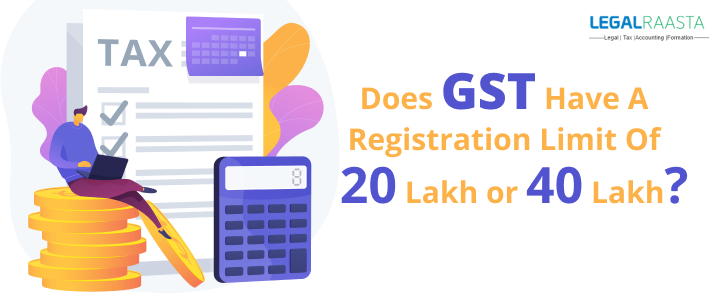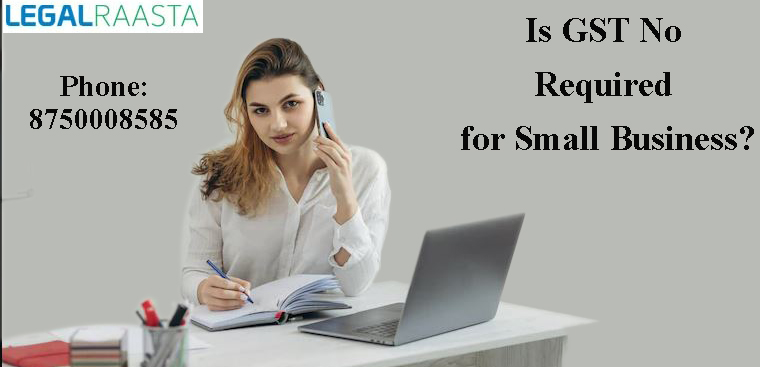LR GST Helper extension
LegalRaasta GST Extension | LR GST Helper
LegalRaasta has developed an extension for GST – “LR GST Helper”. Legal Raasta’s extension will enable user to directly login to the GSTN portal, without entering any credentials.
Following are the steps you need to follow in order to make this extension useful for GSTR1:
- Login to TaxRaahi GST Portal
- Add company
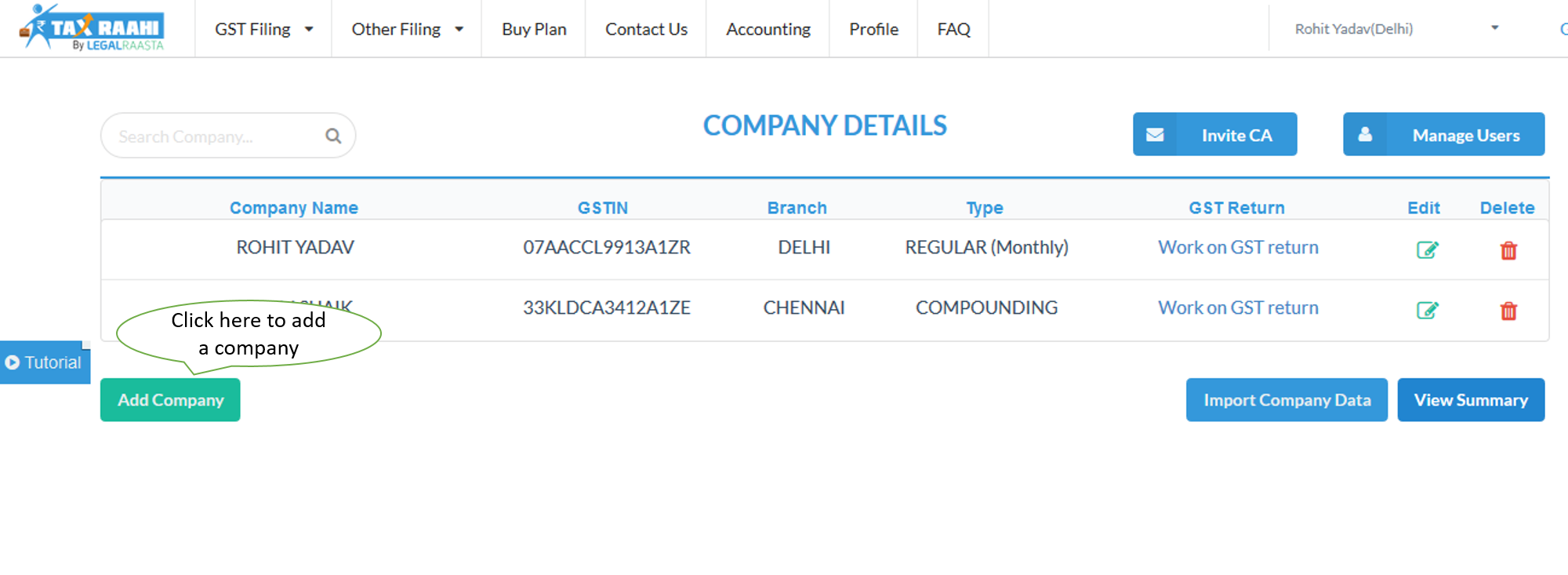
- Enter GSTN login details and click Fetch from GSTN
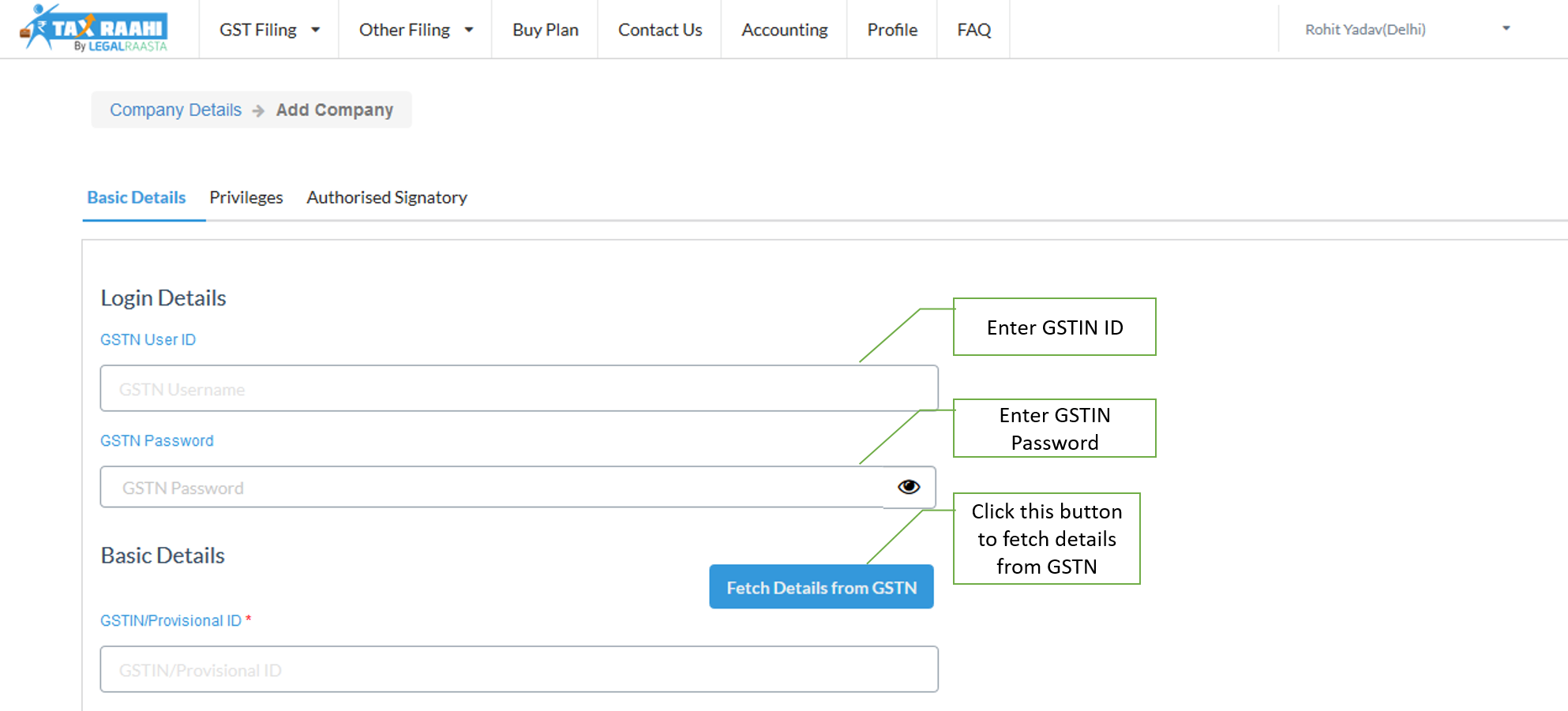
- Add invoice details in GSTR1
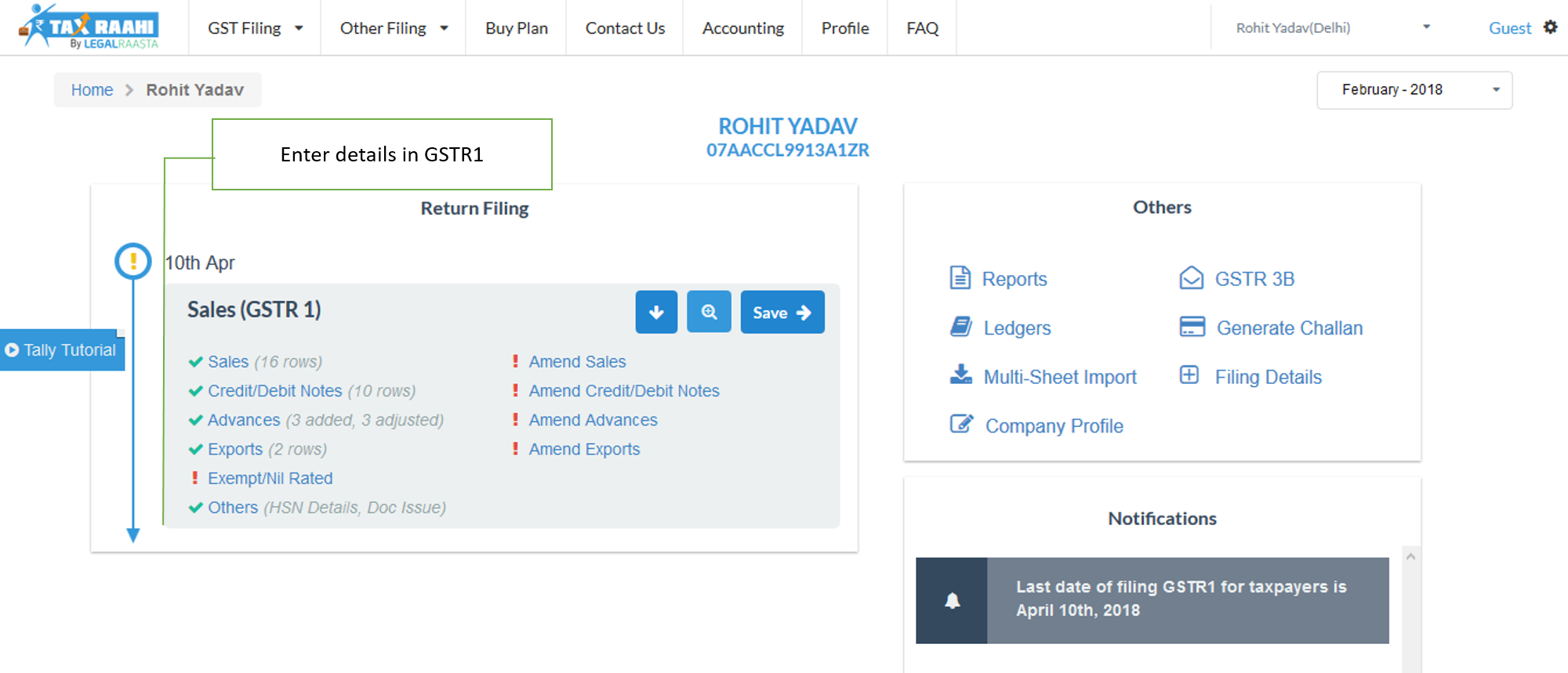
- Click Preview GSTR1
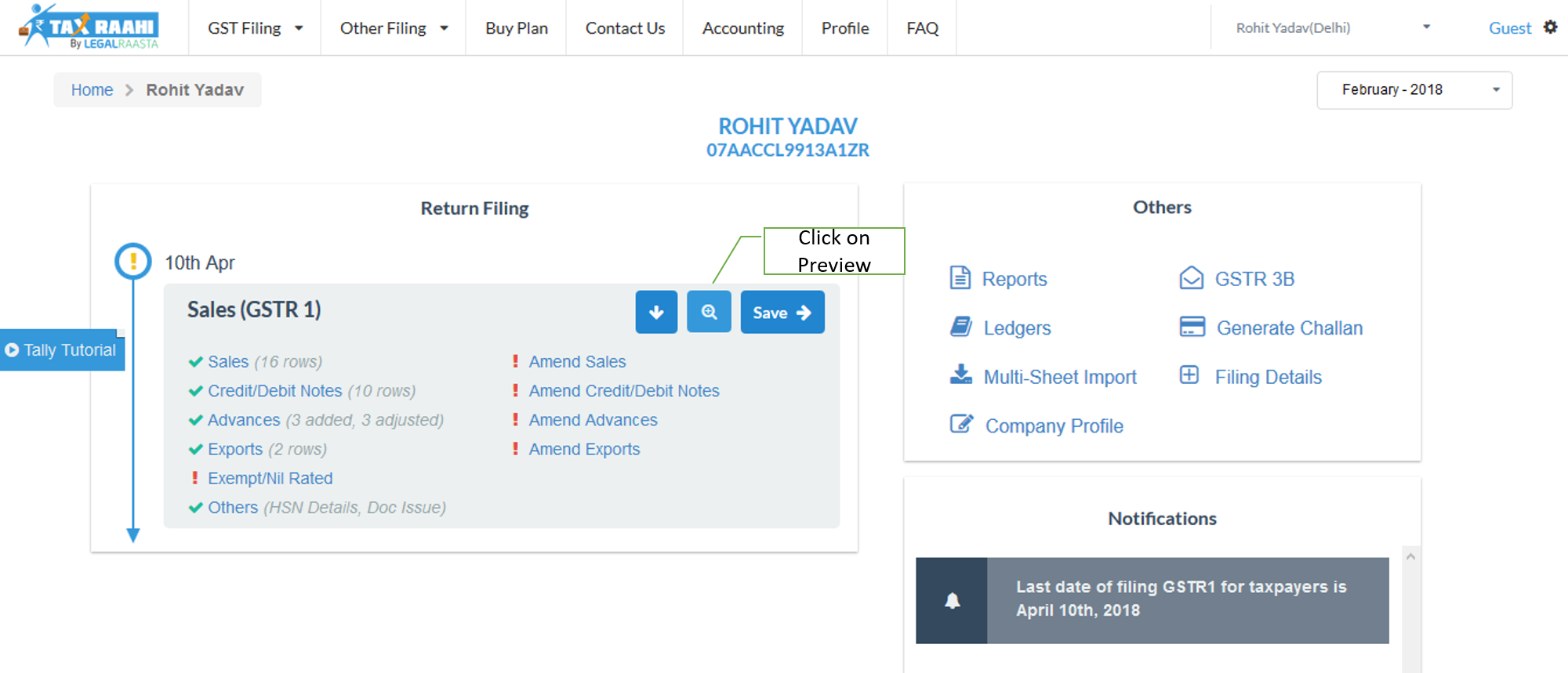
- Click in GST Helper
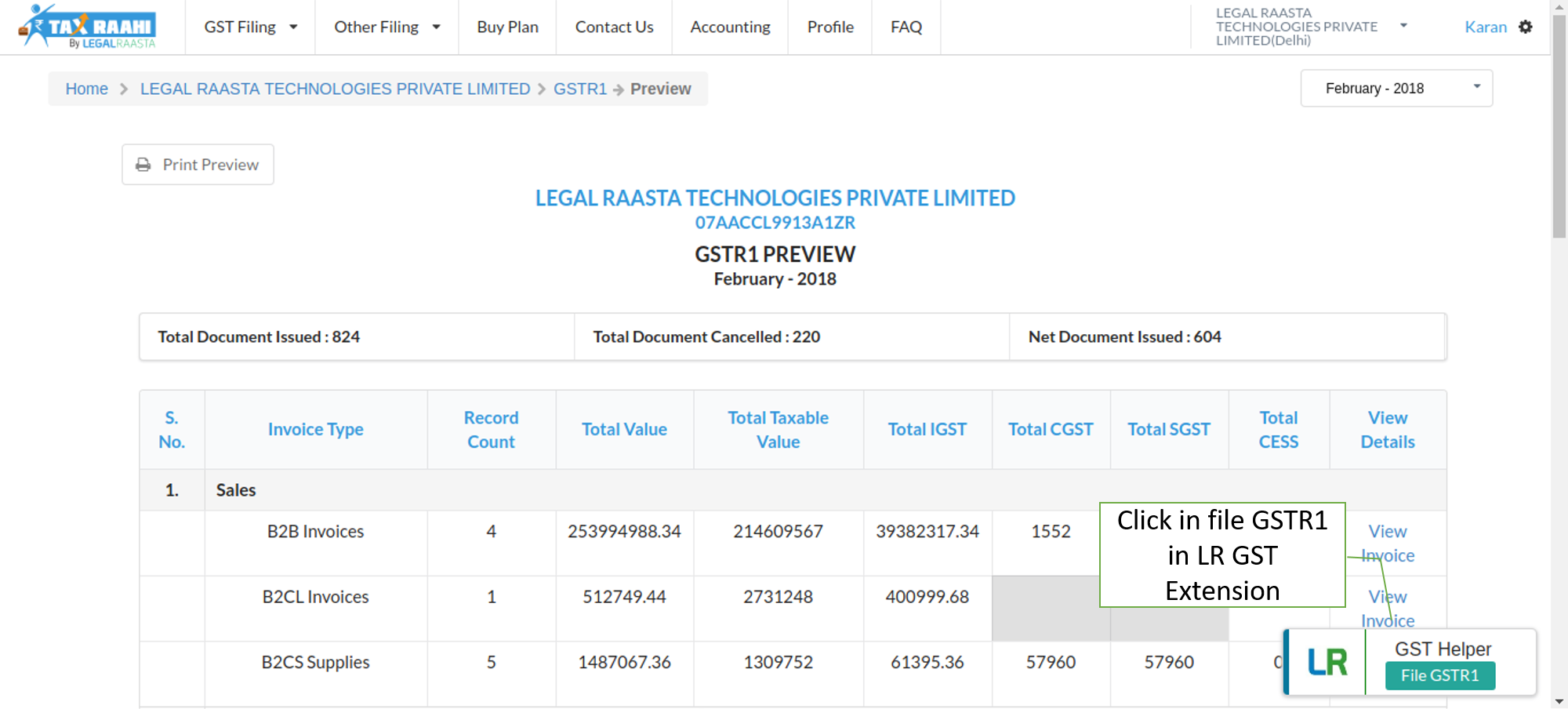
- You will be directed to the GSTN portal
Following are the steps you need to follow in order to make this extension useful for GSTR4:
- Login to TaxRaahi GST Portal
- Add company
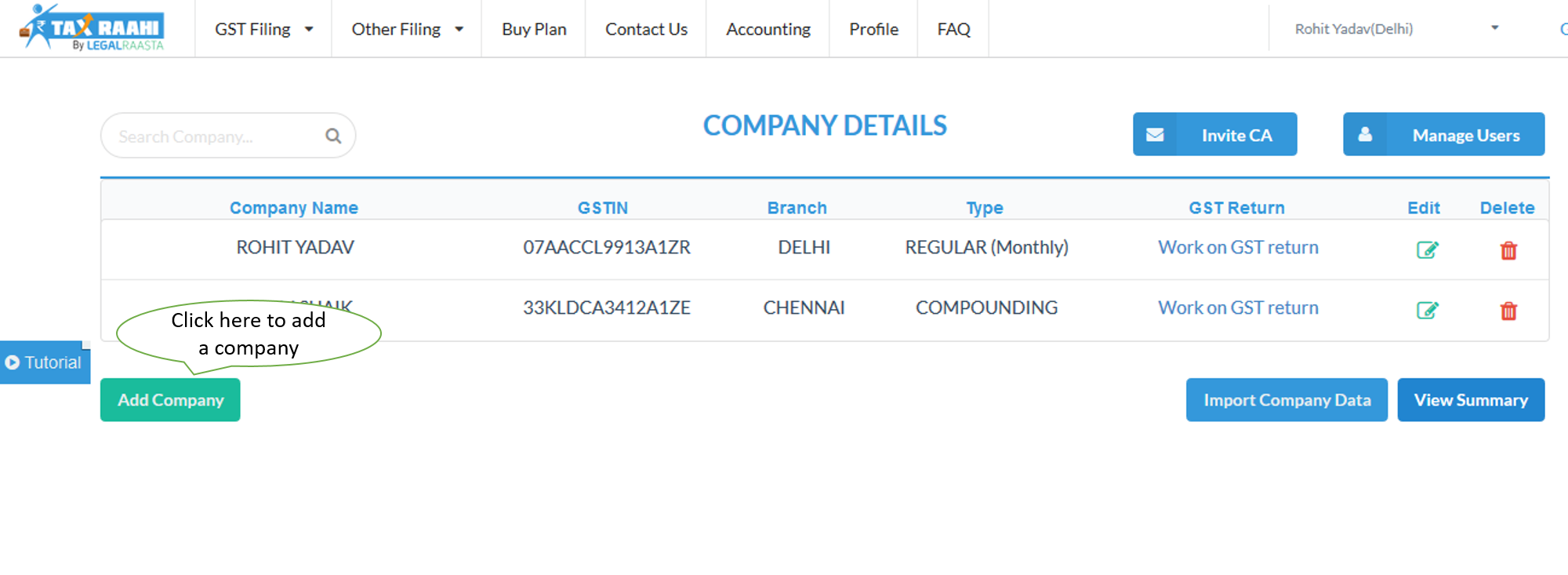
- Enter GSTN login details and click Fetch from GSTN
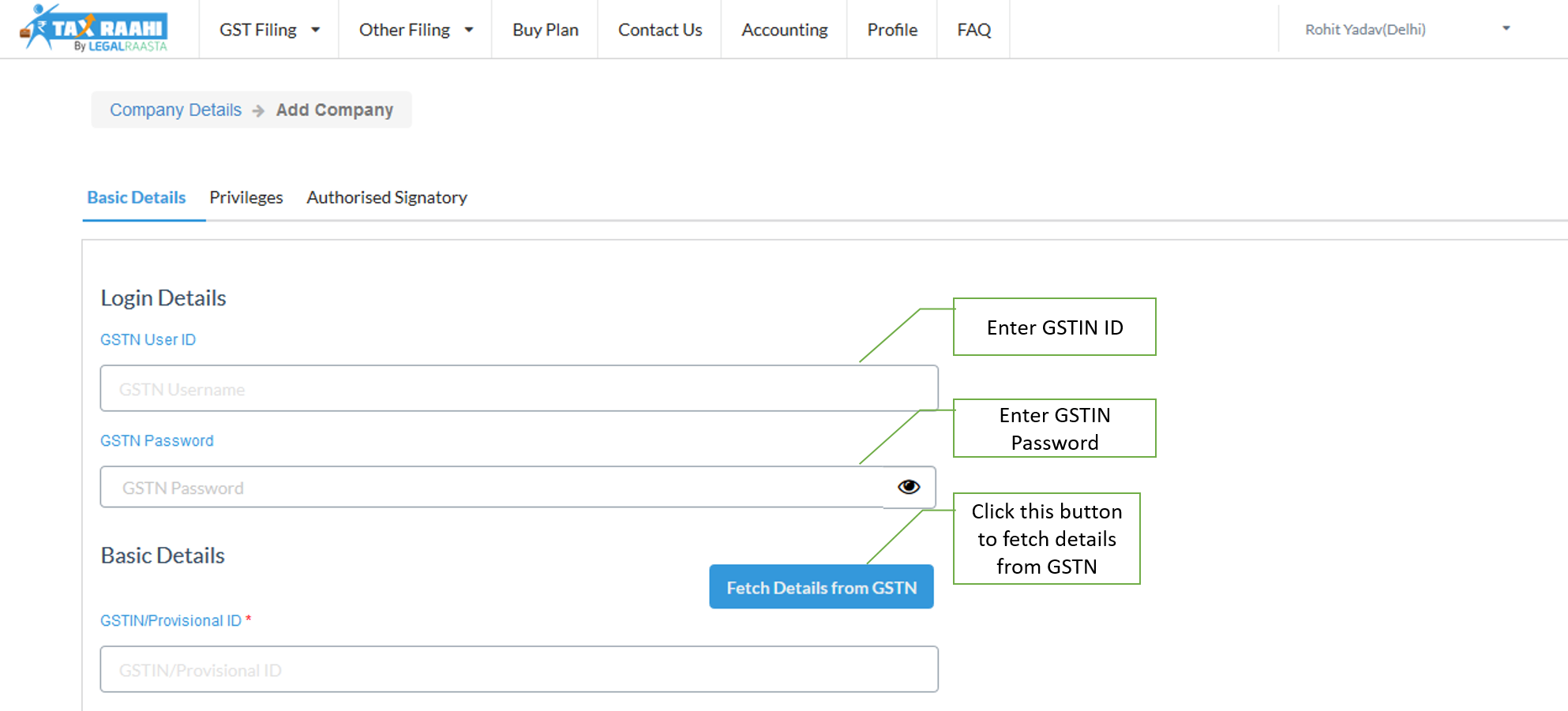
- Add invoice details in GSTR4
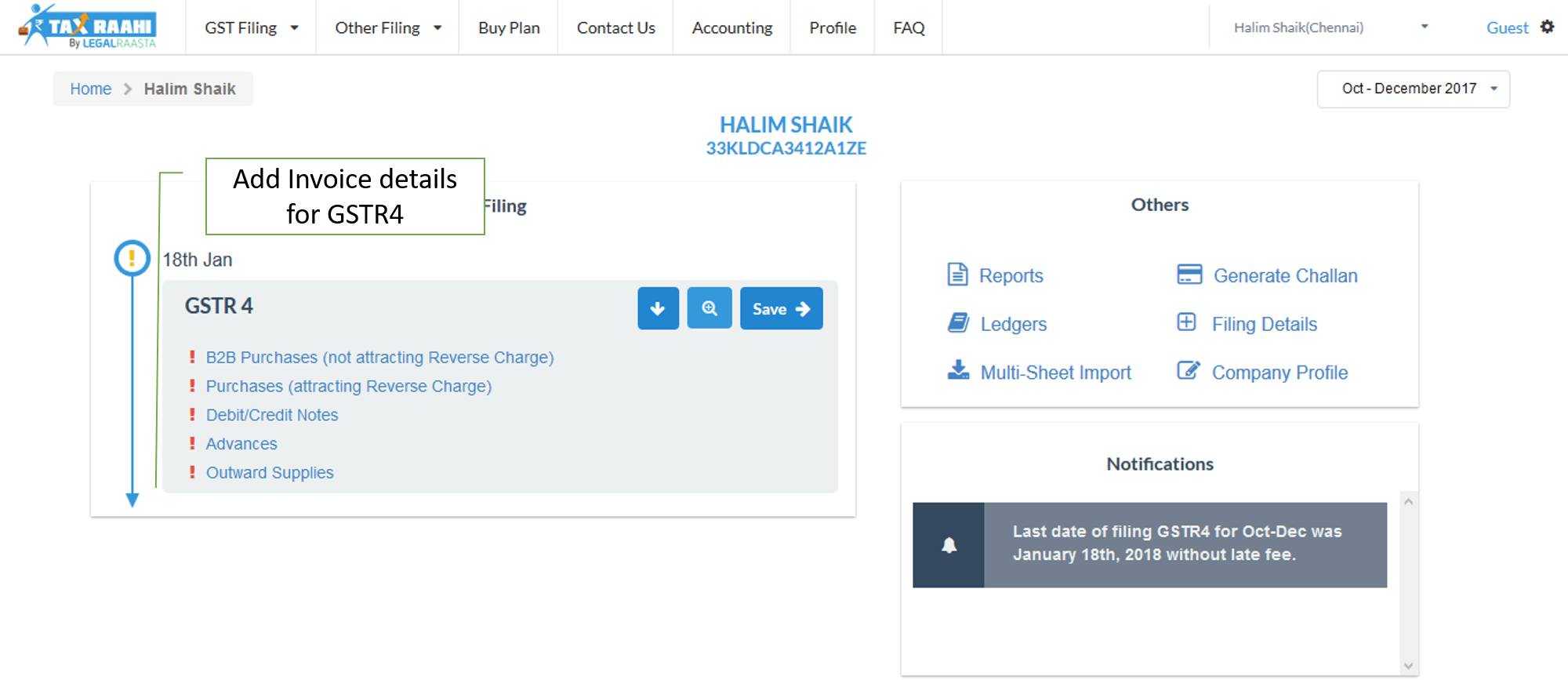
- Click Preview GSTR4
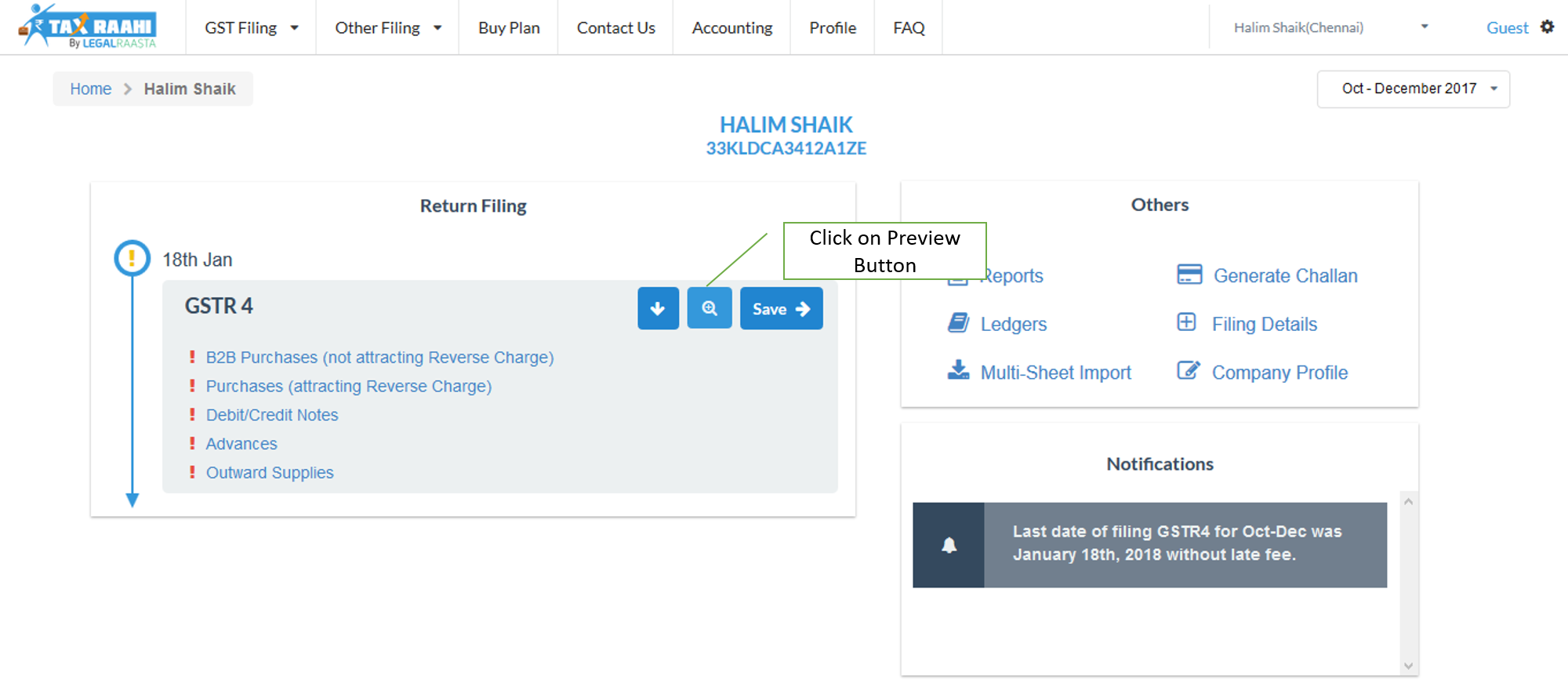
- Click in GST Helper
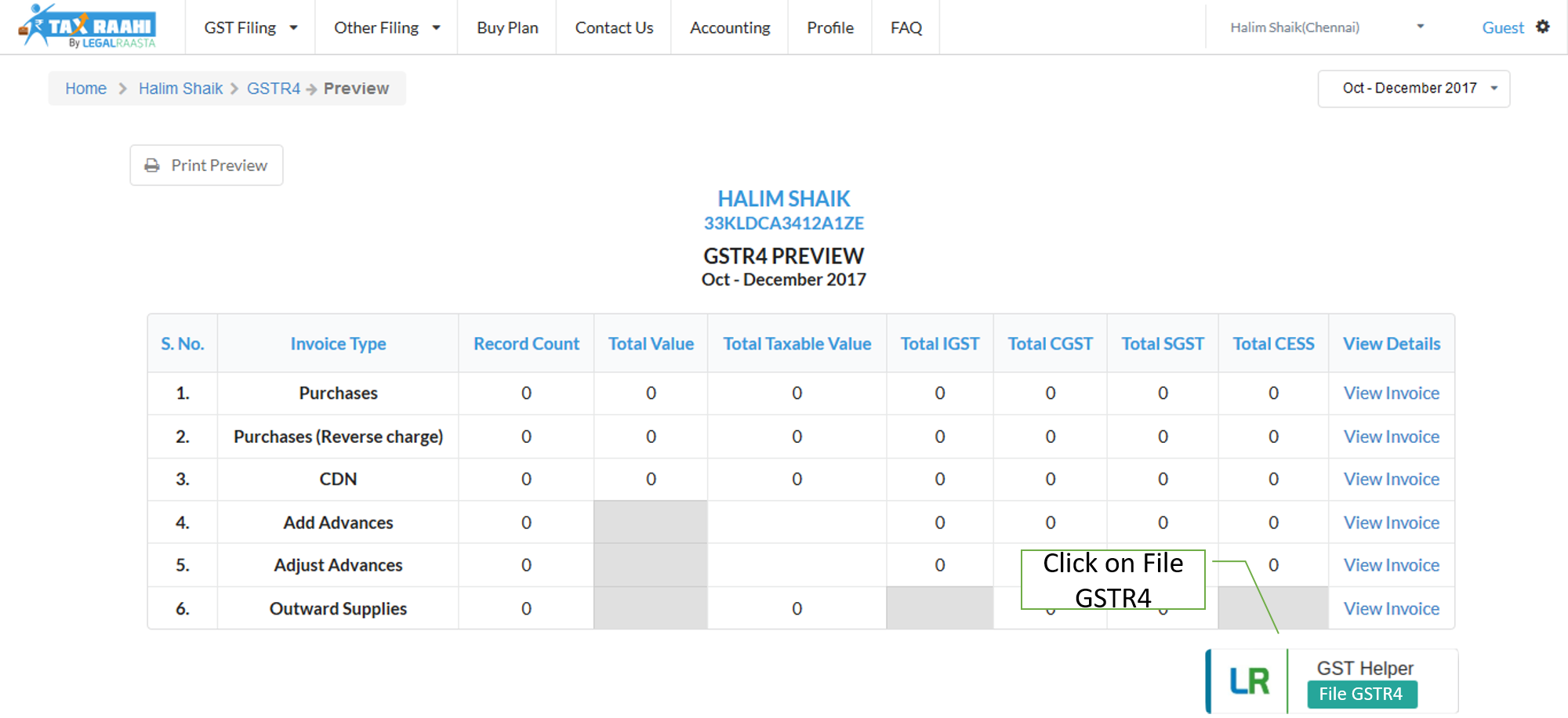
- You will be directed to the GSTN portal
Following are the steps you need to follow in order to make this extension useful for GSTR3B:
- Login to TaxRaahi GST Portal
- Add company
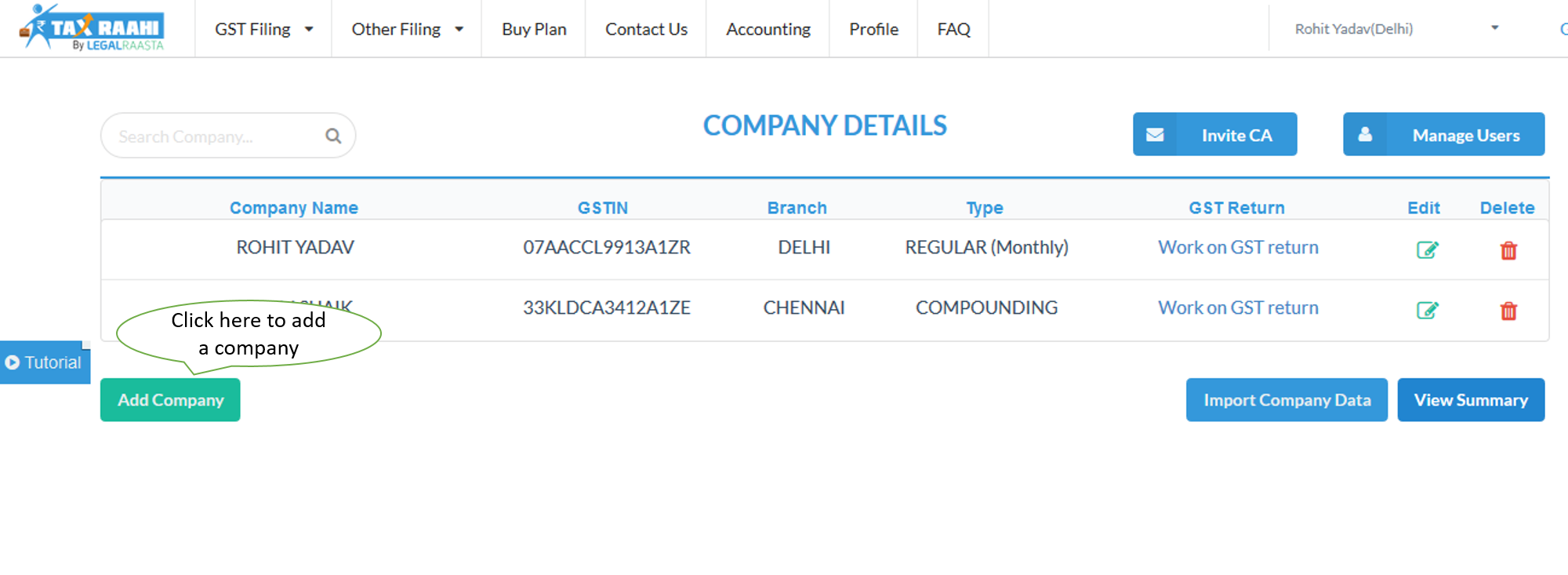
- Enter GSTN login details and click Fetch from GSTN
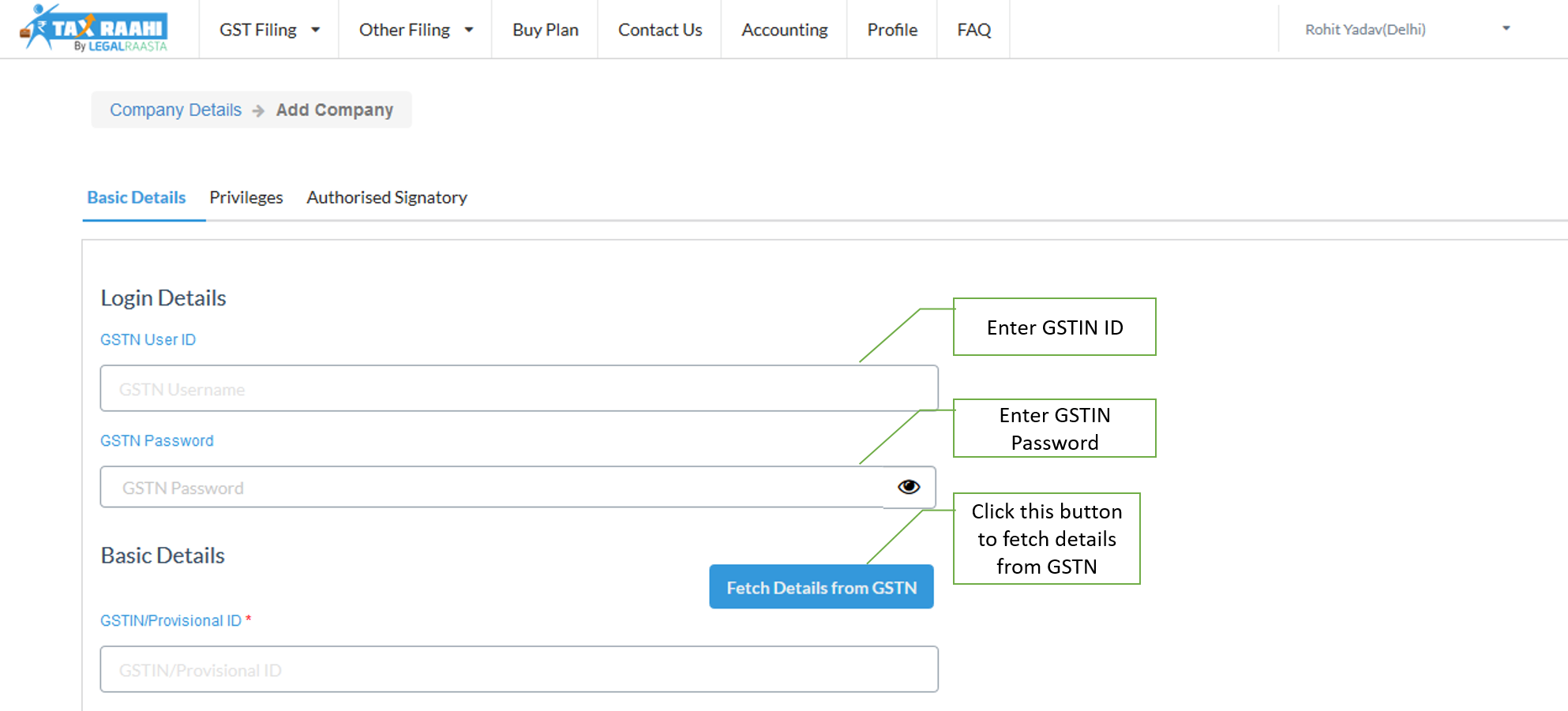
- Add details in GSTR3B
- Click Preview GSTR1 / GSTR4
- Click in GST Helper
- You will be directed to the GSTN portal
You can add this extension now, click on Legal Raasta GST Extension
Please not this extension can only run on Google Chrome Browser. No other browser shall supports this extension.
For any information contact support@taxraahi.com or call us at 8750006464.