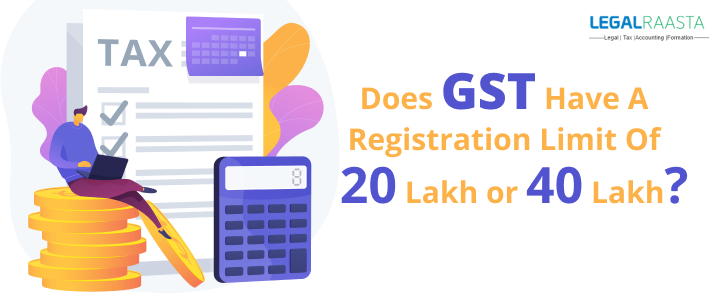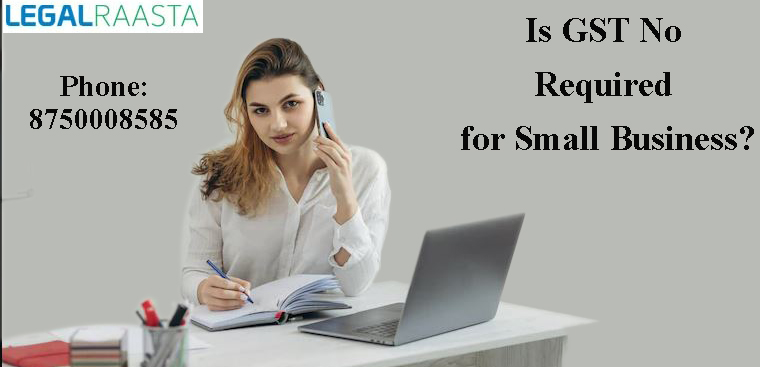How do I register a company under GST?
GST registration is required for all individuals and entities in India who provide goods or services. When the total value of goods supplied exceeds Rs.40 lakh, GST registration becomes mandatory. To make tax filing easier, the Ministry of Finance (MoF) has simplified the GST registration procedure. If the entity operates in a special category state, GST registration is required if the annual value exceeds Rs.20 lakh. In this article, we will look at the GST registration procedure and the steps required for online GST filing. If you require assistance with online GST registration, please contact our Legalraasta team.
A step-by-step guide to online GST filing
The MoF has made the GST registration process easier to complete online. The applicant can complete the GST registration process using the GST Portal. The GST ARN is generated immediately after the application is submitted. The applicant can check the application status and post queries using the GST ARN. The taxpayer must receive a GST Registration Certificate and GSTIN within 7 days of ARN generation.
Step 1: Visit the GST portal: Access the GST Portal via the link https://www.gst.gov.in/ and navigate to Services, Registration, and then New Registration.
Step 2: Generate a TRN by Completing OTP Validation: Navigate to the new GST registration page and select the New Registration option. If an applicant’s GST registration application is incomplete, he or she must complete it using the TRN number and select the Taxpayer type from the options provided. Then, according to the requirements, select the state. Enter the legal name of the company/entity as it appears in the PAN database. Because the portal automatically verifies the PAN, the applicant should provide the same information as on the card. In the Permanent Account Number (PAN) field, enter the PAN of the business or the Proprietor.
PAN is required for GST registration. In the case of a company or LLP, enter the company or LLP’s PAN. Then enter the email address of the Primary Authorized Signatory, which will be verified in the next step. To file your GST online, click the PROCEED button.
Step 3: OTP Verification & TRN Generation: After entering the above information, the OTP Verification page appears. As a result, enter the two distinct OTPs sent to validate the email and mobile number for online GST registration.
Step 4: TRN Generation: A TRN will be generated after successfully completing OTP verification. TRN will now be used to fill out and submit the GST registration form.
Step 5: Log in with TRN: Once the TRN is received, the applicant must begin the GST registration process. Enter the TRN generated in the GST Portal’s Temporary Reference Number (TRN) field and enter the captcha text as shown on the screen to complete the OTP verification on mobile and email for online GST registration.
Step 6: Submit Business Information: In order to obtain GST registration, you must submit various pieces of information. Business information, such as the Trade Name field, must be entered in the first tab. Input the Business Constitution, District and Commissione rate Code, Division Code, and Range Code from the drop-down list, select the appropriate option, and choose the Composition Scheme.
Step 7: Submit Promoter Data: Provide information about promoters and directors in the next tab. In the case of a sole proprietorship, the information of the proprietors must be submitted. Personal details, designation, DIN of the promoter, details of citizenship, PAN & Aadhaar, residential address can be submitted in an online GST register for up to ten Promoters or Partners.
Step 8: Submit Authorized Signatory Data: An authorized signatory is a person designated by the company’s promoters. The nominated person is responsible for filing the company’s GST returns. Furthermore, the individual must maintain the company’s necessary compliance. The authorized signatory will have full access to the GST Portal and will be responsible for a wide range of GST registration transactions on behalf of the promoters.
Step 9: Principal Place of Business: The applicant must provide information about the principal place of business in this section. The Principal Place of Business serves as the taxpayer’s primary location within the state where the business is operated, and it generally addresses the books of accounts and records. As a result, in the case of a corporation or LLP, the registered office for GST registration shall be the principal place of business. Enter the following information for the principal place of business: address, official contact, and nature of possession of the premises.
If the applicant’s principal place of business is in a SEZ or if the applicant is a SEZ developer, necessary documents/certificates issued by the Government of India must be uploaded by selecting ‘Others’ from the Nature of possession of premises drop-down and uploading the document.
Step 10: Additional Place of Business: If you have an additional place of business, enter the property details in this tab. For example, if the applicant is a Flipkart or other e-commerce portal seller who uses the seller’s warehouse, that location can be added as an additional place of business for GST registration.
Step 11: Product and Service Specifications: In this section, the taxpayer must list the top five goods and services provided by the applicant. Provide the HSN code for goods supplied and the SAC code for services provided. Click here to find the HSN and SAC codes needed for online GST filing.
Step 12: Bank Account Details: Enter the number of bank accounts held by the applicant in this section. Enter 5 if there are 5 accounts. Then provide account information such as account number, IFSC code, and account type. Finally, in the space provided, upload a copy of the bank statement or passbook.
Step 13: Application Verification: Verify all of the information you submitted and the name of the authorized signatory once more before submitting the application. Enter the location where the form is filled out. Finally, use a Digital Signature Certificate (DSC)/ E-Signature or EVC to digitally sign the application. In the case of LLPs and corporations, digitally signing using DSC is required for online GST registration.
Step 14: ARN Generated: The success message is displayed after signing the application. The receipt for the Application Reference Number (ARN) is sent to the e-mail address and mobile phone number. The status of the application for online GST register can be tracked using the GST ARN Number.
Conclusion
The most difficult decision was to implement GST, and changes are never easy. The government is still working to correct the flaws in the GST by making necessary changes. It’s worth noting that the global economy used GST before us. They overcame concerns about flexibility in order to reap the benefits of an integrated tax system with simple investment credits. So, in conclusion, we will discuss the various steps that must be taken if an individual wishes to register GST on their own or with the assistance of a Legalraasta team advisor.