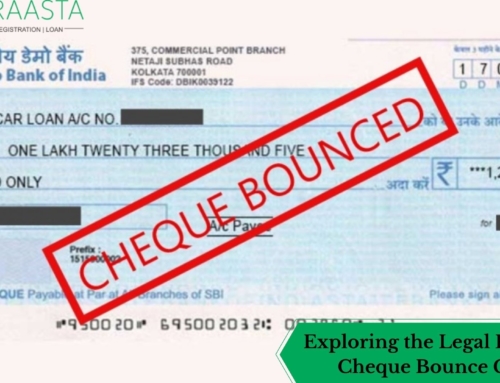What is PSC registration?
Contents
- What is PSC registration?
- Requirements for PSC registration in Kerala
- Scanned Photograph
- Image of Signature
- Identity Proof
- Email ID & Mobile number
- How to apply for Kerala PSC One Time Registration?
- How to update your profile information?
- Add educational qualifications
- Add languages
- Give declaration
- How to do the Kerala PSC Online Application Process?
- How to reset in case you forgot user ID/Password?
PSC stands for Public service commission. Kelara PSC is an online platform introduced by the government of Kerala in January 2012 for the job seekers to know all the latest jobs released by Government. Basically, PSC registration is important for all the candidates who want to apply for Kerala PSC recruitment. After registration, the candidate will get job notifications on the registered mobile number. Now, let’s have a look at the eligibility and the requirements before filing an application.
Requirements for PSC registration in Kerala
Given below are the requirements to apply on Kerala PSC portal and obtain login access:
Scanned Photograph
Latest photograph in digital form with the given specification is required for Kerala PSC Thulasi Login.
- Maximum Size : 30Kb
- Image Dimension : 150W * 200H pixel
- Image Type : JPG
Important Note:
Name of the Applicant and date of photo taken must be in scripted (in two lines) in a black color text having a white rectangular background at the bottom of the Photograph.
Image of Signature
Keep the scanned copy of your signature on a good quality white paper with blue/black ink:
- Maximum Size: 30Kb
- Image Dimension: 150W * 100H pixel
- Image Type: JPG
Identity Proof
According to the KPSC Thulasi website, you are allowed to use your Aadhaar, an account number of any nationalized bank, driving license, voter ID, PAN card and Passport for one-time registration.
Email ID & Mobile number
To take the procedure ahead, your Email ID & mobile number are very important. Mobile number is required to verify by OTP when you sign up into KPSC Thulasi. So that the Exam alerts will be sent to your provided number only.
How to apply for Kerala PSC One Time Registration?
Follow the given steps one by one in order to apply for the one-time registration in Kerala PSC:
STEP 1.
First of all, go to the official website of Kerala public commission: www.keralapsc.gov.in
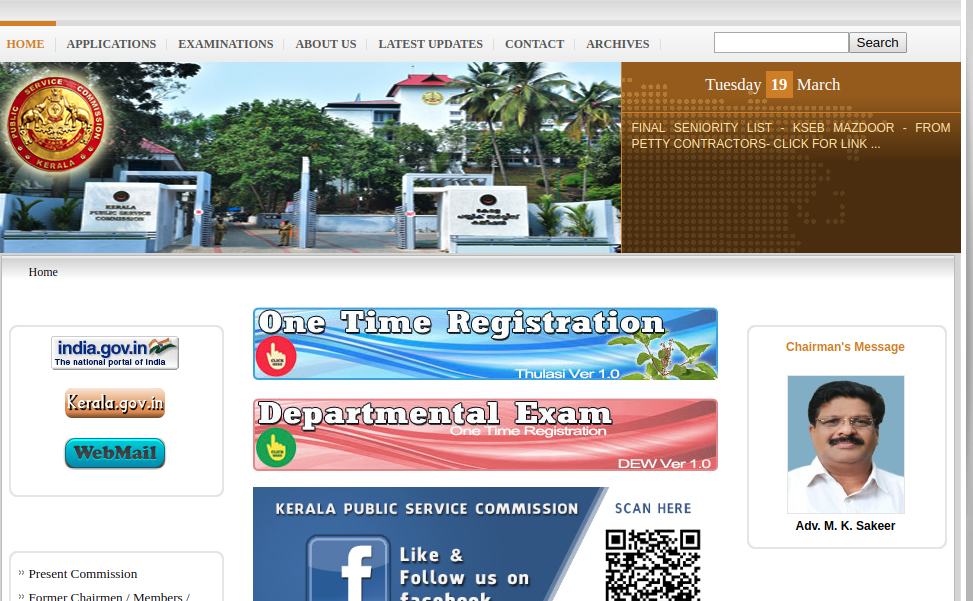
STEP 2.
Give a click on One-time registration. Then you will be redirected to the OTR portal.
STEP 3.
As a fresh user, click on Sign Up below the Login field at the right side.
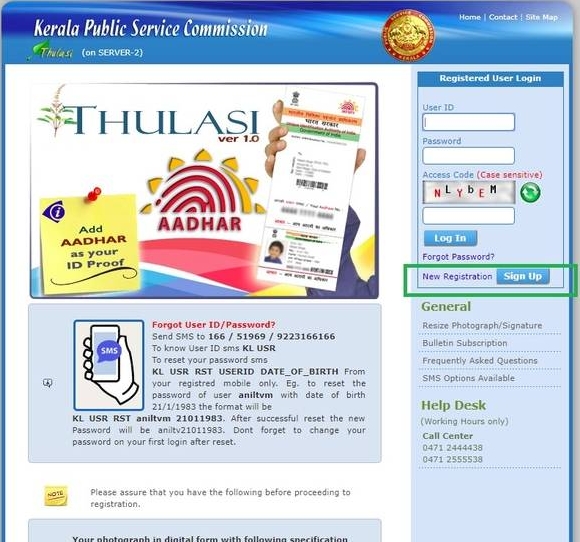
STEP 4.
Provide all mandatory details such as Name, DOB, Gender, Father & Mother’s Name.

STEP 5.
Enter your required User ID and Password.
STEP 6.
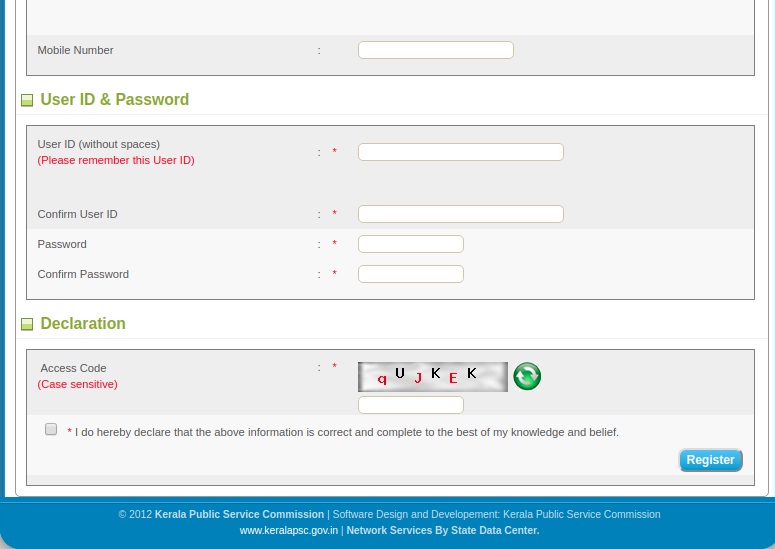
STEP 7.
And in the declaration, enter the captcha and tick on the declaration. Afterward, revise the details carefully and click on the register button.
STEP 8.
Now, upload your scanned latest photograph and scanned signature in specified format & sizes. Then, register yourself @Kerala PSC.
Important Note:
Do not forget to save your User ID and Password for future reference and never share the Profile login details with anyone.
How to update your profile information?
Firstly, you have to log in again using this user name and password to reach your Kerala PSC one time registration account.

The key point to remember before applying for a job is to update your profile with details like educational qualification, languages etc, then only you can apply a job with a specific qualification. Give a click on “My profile” tap in the home page and enter all details.
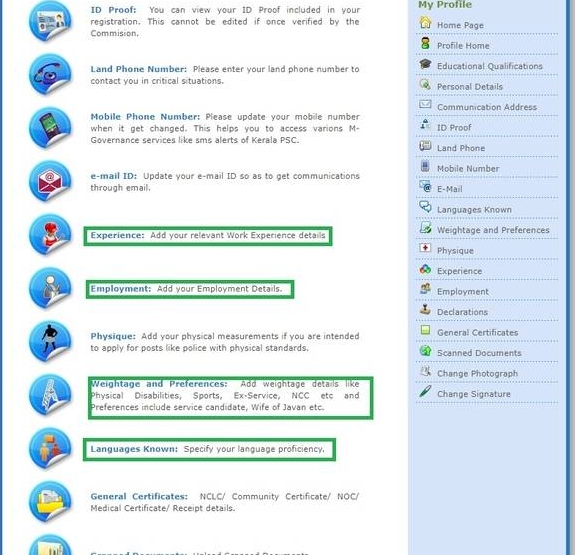
Add educational qualifications
For adding information about your education, click the link No .1 in red color in the home screen. Now, click “Add” button to add your educational qualification one by one, starting from 10th standard.
Add languages
Provide your mother tongue and languages you know by clicking the 2nd link in homepage.
Give declaration
Mention the given below details in this section:
- Current Employment: Currently, a central /state government employee.
- Preferences: Your preferences like for any categories such as physically handicapped, sportsmen, army quota etc.
- Experience: Your entire work experiences.
Here, you will get MCQ questions. In case, if you are claiming anything in this declaration, then you have to add details of that claim in the next step by going to home page back.
How to do the Kerala PSC Online Application Process?
As soon as you log in the Kerala PSC, you will be presented with a link to “currently active notification” page. Directly, you can go to application form by putting the category code in the search box provided on the notification page. Let us take an example:
Suppose, if you are applying Health inspector recruitment, you would enter and search 259/2018 immediately you will get redirected to the appropriate page. In case, if the category code is not available you have to browse through all available listing to find a particular vacancy.

All you need to do is click on the blue “Apply now” button and continue just as they have instructed. There is also a provision to check your eligibility.

At last, you will get an SMS notification from Kerala PSC confirming your application for the post.
How to reset in case you forgot user ID/Password?
When you forget your user ID and password of your KPSC account then you can reset through the following modes:
- Send SMS to 166 / 51969 / 9223166166
- To know User ID SMS: KL USR
- To reset your password SMS: KL USR RST USER ID DATE_OF_BIRTH
- SMS should be sent from your registered mobile only.
For Instance: To reset the password of user kamalekm with the date of birth 12/2/1993 the format will be “ KL USR RST kamalekm 1221993. Once you are done with the successful reset, the new Password will be kamalekm1221993. But don’t forget to change your password on your first login after reset.
You can register your Public limited company by the help of LegalRaasta if you are to establish an organization and seeking a reliable method that can take away your tensions. You are welcome to visit our website for further more registrations. So, hurry up! and call us at 8750008585 and send your query on Email: [email protected]
Related Articles:
Public Company Registration Requirements