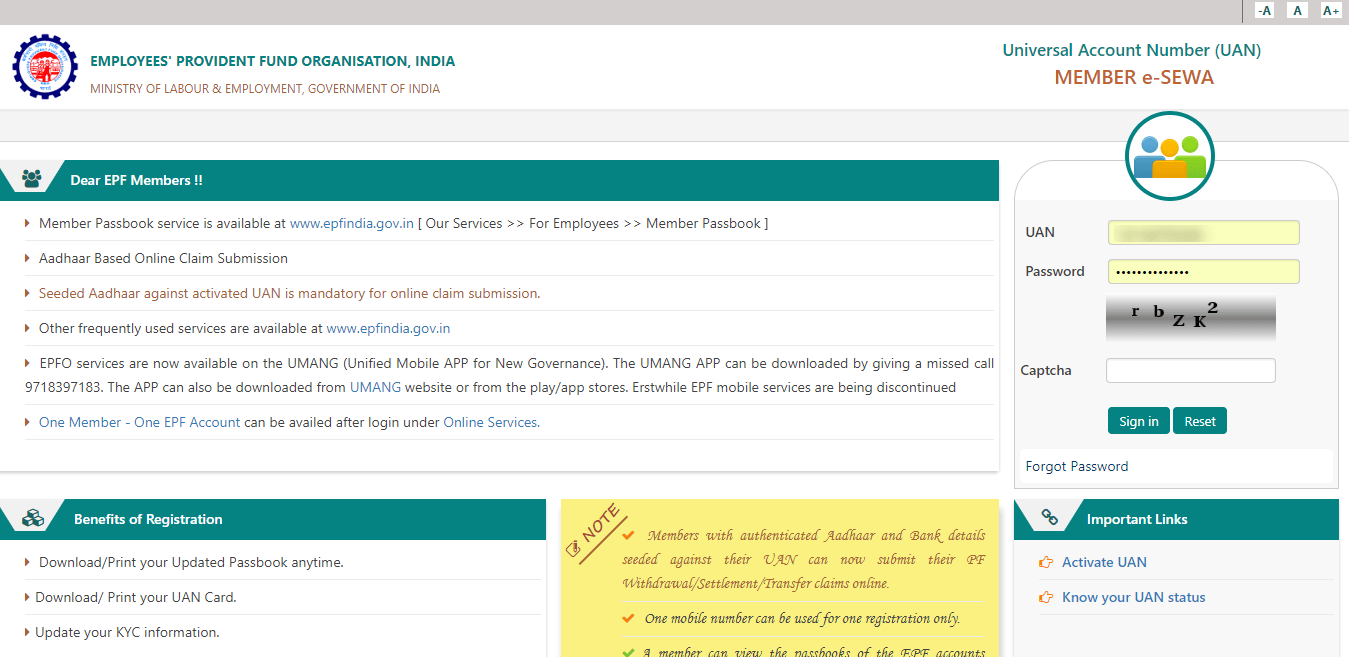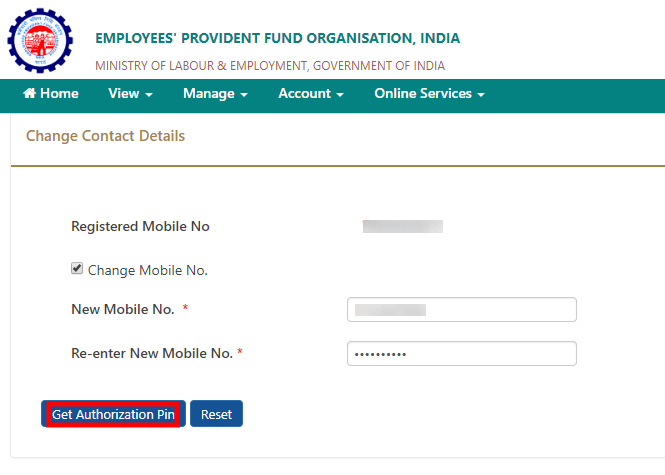UAN Portal Login | How to change mobile number in UAN Portal |
Universal Account Number
With Universal Account Number (UAN), employees can merge their multiple PF accounts and manage it like one. At the time of shifting jobs, all that the employee has to give his/her employer is his/her UAN. Now, EPFO has launched the UAN portal in which subscribers can merge as many as 10 PF accounts in one go. According to that, the employee is required to seed his/her bank account with the UAN, as well as attach details of their Aadhaar card and PAN in order to avail the facility.
How to change Mobile Number if forgot the password?
In case, a subscriber has changed his/her mobile number and has forgotten his/her password, then through the following steps given below can help him/her to change the mobile number and the password:
- Go to the UAN portal.
- Then, enter your UAN number and click on “forgot password”.
- Now, Re-enter your UAN number and enter the captcha code.
- On the screen, your existing mobile number will be displayed, if you wish to change it, click on “no” for the question if you want to confirm the mobile number.
- After that click on “verify” document number on the page that displays your name, gender, date of birth, KYC details, etc.
- Provide a new mobile number.
- Select the “get authorization PIN” tab.
- As soon as the steps will be done, your new mobile number will be registered in the UAN database.
What are the other ways to Change Mobile Number?
For the Employee Provident Fund subscribers that have no access to the internet, they can opt for the offline mode to change their EPF registered mobile number. But for this, the subscriber will have to fill in a form with the mobile number change and submit it to one’s employer. Your form will be forwarded to the regional PF office for approval. It will take around 15 working days for verification and approval. As soon as the mobile number has been changed, the subscriber will receive a notification message from the EPFO that his/her mobile number has been changed.
How can we generate UAN?
- Go to the EPFO website.
- Select “Our Services” option.
- Click on “For Employees”.
- Choose the “Register or Activate UAN” link.
- Then, fill in your KYC details like your name, mobile number, passport number, Aadhaar card number, bank account number etc.
- Now, upload a scanned copy of your signature and passport photograph.
- As soon as you will click on “Submit”, an authorization PIN will be sent to your registered mobile number. Immediately enter the PIN.
- As soon as the PIN will be entered, your UAN will be generated. The next step is to activate your UAN.
How can we activate UAN?
Subscribers who are new to the EPFO member portal, they can follow the steps mentioned below to activate their UAN.
- Go to the EPFO services link -http://uanmembers.epfoservices.in/uan_reg_form.php
- Choose the “Service Tab”.
- Click on the “For Employees” option.
- Choose “UAN Activation”.
- Provide your registered mobile number, PF details, and UAN once the page is displayed.
- Provide the details such as father’s name, date of birth, etc.
- Provide your authorization PIN.
- Select the “Activate UAN”.
- Now, create a username and password to complete the process.
For more information regarding EPF registration and ESI registration or the procedure of EPF registration, you can visit our website: LegalRaasta and follow our blog. Our experts will help you in the procedure of registration. Give us a call at 8750008585 and feel free to send your query on Email: contact@legalraasta.com.
Related Articles:
How to check the online PF claim status?
How can you Access the UAN login Passbook\
Unified Portal – Employee Services