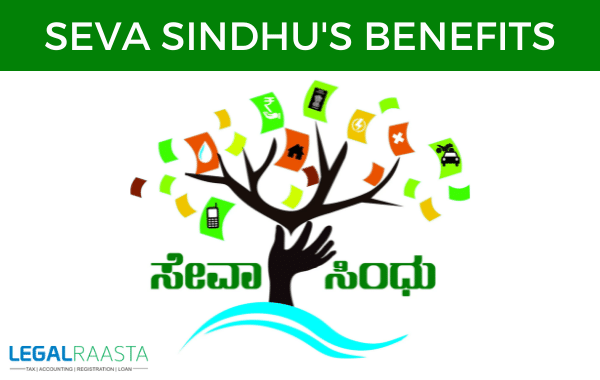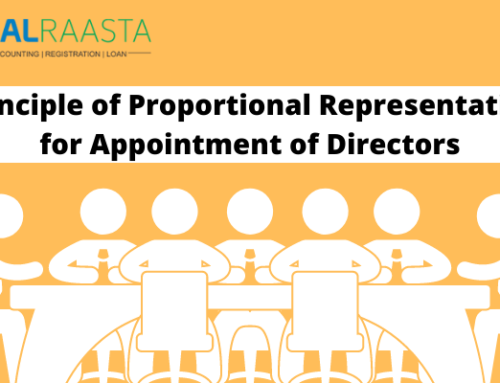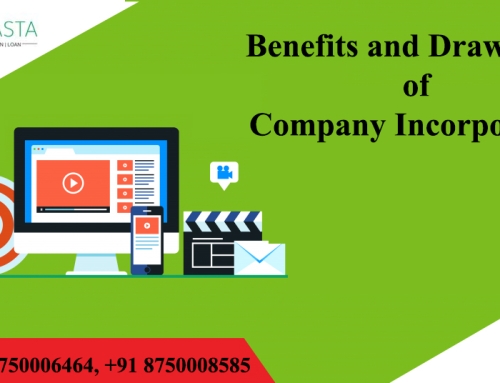The Karnataka government has launched Seva Sindhu, an integrated portal designed to provide citizens with government-related services. Seva Sindhu was developed as part of the e-District Mission Mode Project (MMP) of the Ministry of Communication and Information Technology’s Department of Electronics and Information Technology (Deity). Seva Sindhu aspires to make government services more accessible, affordable, dependable, and transparent. Through effective information transmission, it also provides citizens with the essential awareness and helps with government initiatives and amenities. In this article, we’ll take a closer look at the Seva Sindu portal’s features.
The Seva Sindhu’s Benefits
Contents
The following are some of the key benefits that Seva Sindhu provides to citizens:
- The Seva Sindhu Portal provides citizens with a single point of access to a variety of government services.
- Citizens can also use the Seva Sindhu Portal Online outside of office hours to submit service requests.
- Citizens can check the status of their service application from anywhere and at any time;
- alternatively, citizens can visit any of the neighboring Gram Panchayat Level Common Service Centres to obtain citizen services.
- Citizens will have access to a centralized helpdesk where they may get answers to their questions and address their concerns.
Seva Sindhu’s Services
Various departments that operate under this portal are listed below in the list of service providers:
- Department of Revenue
- Department of Commercial Taxation
- Department of Drug Control • Department of Food and Civil Supplies
- Department of Planning • Department of Transportation
- Department of Ayush • Department of Youth Empowerment and Sports
- Department of Information and Public Relations
- Department of Kannada and Culture
- Department of Empowerment and Senior Empowerment
- Bangalore Development Authority
- Department of Women and Welfare
- Department of Personnel and Administrative Reforms
- Department of LaborRevenue Department
The online application for the Revenue Department must be made using a list of credentials such as an income certificate, a caste certificate, a resident certificate, an agriculture certification certificate, a genuine certificate, a landholding certificate, a widow certificate, and so on.
Department of Commercial Taxation
This department is responsible for the registration of Karnataka professions, enterprises, occupations, and employment.
- Drug Enforcement Administration (DEA)
This department allows applicants to apply for a license to manufacture and sell pharmaceuticals and cosmetics online, as well as renew their sales license.
- Department of Agriculture and Civil Services
It provides services such as adding a member’s name to a ration card, APPL, BPL, AAY change in erroneous card category in ration card, ration card modifications, and new ration card to the user.
- Planning Department
Citizens can acquire a birth certificate and a death certificate from the Department of Planning by filling out an online application form for each.
- Department of Transportation
Any new car owner can register their vehicle with the transport department by filling out an online registration form acquired from the showroom.
- Department of Ayush
The Ayush Department can provide you with an appeal and a performance certificate.
- Department of Youth Empowerment and Sports
The concerned person can apply for sports scholarships, sports gist awards, and Lifetime achievement awards on the Seva Sindhu portal.
- Department of Information and Public Relations
This site is used by the Department of Information and Public Relations to submit an online application for permission to shoot a movie, serial, documentary, short film, advertisement, or other language.
- Kannada and Culture Department
Citizens can apply for sponsorship of an art team as well as a train discount for artists.
- Department of Empowerment: Empowerment and Senior Empowerment
It offers an online service for obtaining a senior citizen’s identification card.
- Department of Women and Welfare
- Matrashree (pre-delivery stage)
- Matrashree (post-delivery phase)
- Department of Personnel and Administrative Reforms
Application for sympathetic recruitment of Group C positions
- Bangalore Development Authority
Bangalore Development Authority’s application for the distribution of the BDA’s acquisition letter
Also, read: Pradhan Mantri Rojgar Protsahan Yojana
Occupational Safety and Health Administration
The following services are available under this department’s umbrella:
- A large employer registration application under the Contract Labor Act.
- Request for a new contractor licensing agreement under the Contract Labor Act.
- A contractor’s application for license renewal under the Contractors Labor Act.
- A request for the establishment to be registered under the Building and Other Construction Wage Act.
Registration for the Seva Sindhu Portal
Citizens can register for various department services through the Seva Sindhu official portal by following the steps outlined below:
Please provide your login information.
Step 1: To apply for any of the services, you must first enter login information.
Registration of Existing Users
Step 2: If you’re already a user, enter your login id, password, and captcha, then click the “Submit” button.
Registration of New Users
Step 3: If you are a new user, select the “New Registration” link to be led to the login application page, where you must complete the online user registration form.
Fill in the blanks
Step 4: Next, fill in the required information and click the “Submit” button.
Select a Department
Step 5: Once you’ve decided on a department, you can begin applying for services.
Note: After submitting an application, the applicant will receive an acknowledgment number as proof of successful submission.
Follow the progress of your application.
Citizens can use this Seva Sindhu service to track applications made through the site. To do so, follow the steps outlined below.
Fill in the blanks
Step 1: The applicant must fill out the essential information in the check your app status section.
Select a Department and a Service
Step 2: To find out the status of your application, select the department and service, then enter your appropriate applicant number and click the “Check Status Now” option.
Also, read: