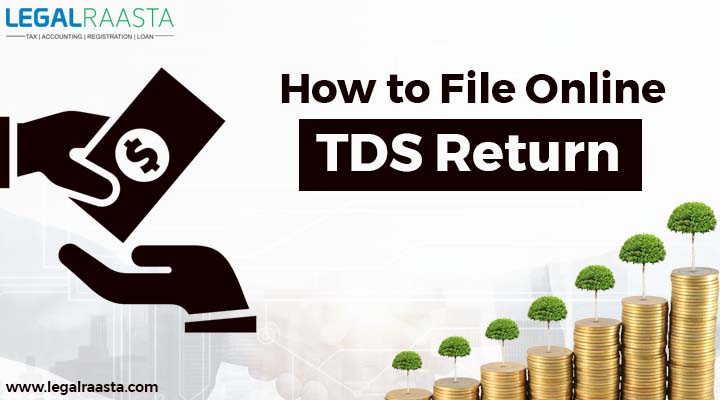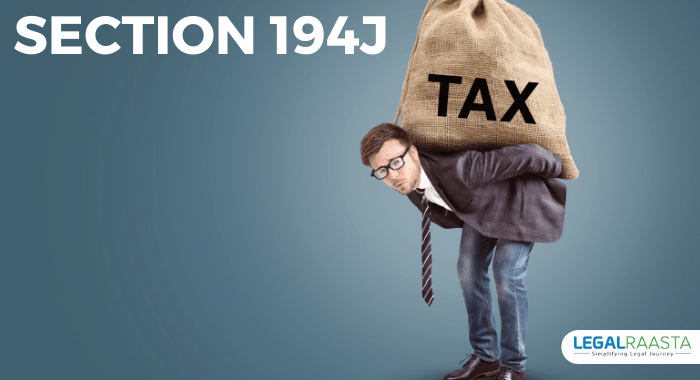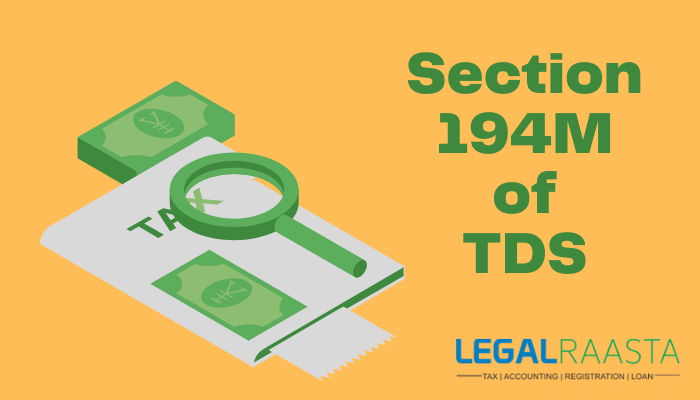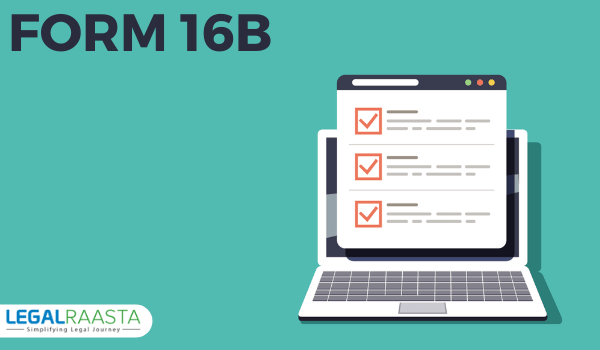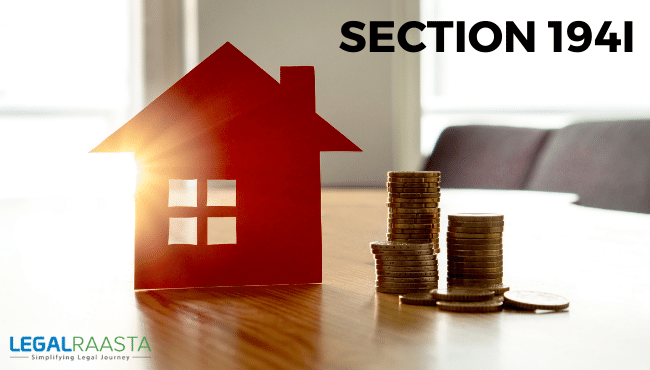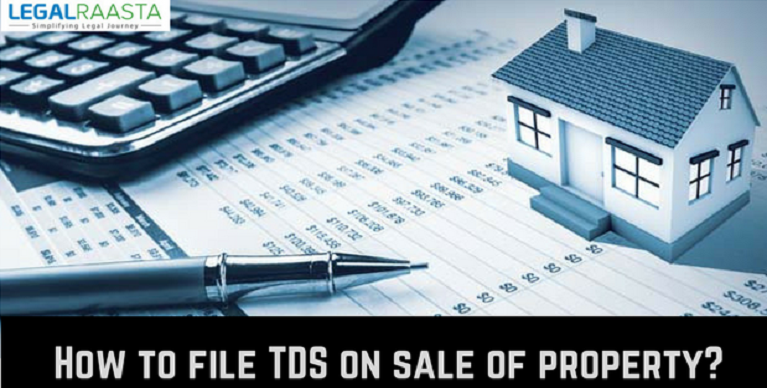How to File a Revised TDS Return?
A TDS return is essentially an overview of all the TDS-related transactions that were carried out within a quarter. To put it another way, a TDS return is a quarterly statement of TDS that the deductor submits to the Income Tax Department. The Indian uses TDS (Tax Deducted at Source) as a method of tax collection while making certain payments.
These consist of pay, commission, professional costs, rent, and commission. Depending on which occurs first, the tax is subtracted either when funds are credited to the payee's account or when the payment is made. In this post, we examine the numerous facets of TDS returns. If you require any assistance with filling out your TDS, please contact a legal advisor at Legalraasta.
What is TDS Return?
The regulation method of tax collection known as "Tax Deducted at Source," or TDS, entails the deduction of tax from an individual's taxable income by the party disbursing the funds before the tax is deposited with the government. Let's imagine B is the landlord who receives the rental income and A is a tenant in a rented unit. And in accordance B must pay income tax on the rent received.
However, in accordance with the
TDS return guidelines, A must deduct the tax from the rent at the rate provided by the Income Tax Act and pay the government instead of B paying the tax directly. With a third party in charge of tax payment, this arrangement helps prevent tax evasion since if the third party forgets to withhold taxes, they will be liable for paying the taxes themselves.
In this arrangement, there are currently three parties. The first is the party who withholds the tax from the sum that must be paid before doing so. The individual from whose income the tax was withheld is the next factor and known as the deductee. The government is the third and final entity, with whom the deductor will deposit the tax refund.
TDS return with Legalraasta
Filing a TDS Return refers to the process where the deductor deposits the money. When depositing the money, the deductor must complete a form with the required information and submit it with the tax withheld. But what if someone finds that the information that has been filed contains an error?
To update your TDS returns, you'll need the consolidated file and justification report. The justification report details errors in the submitted TDS return, whereas the consolidated file, commonly known as the conso file, contains information on deductions made for a certain quarter. After obtaining both files, follow the instructions to modify TDS returns on Legalraasta.
The 7th of January, 7th of April, 7th of July, and 7th of October are the deadlines for submitting quarterly TDS reports for FY 2022–23.
Types of errors
Only the seven sorts of errors that the Income Tax Department recognizes as acceptable errors may be rectified. These are the mistakes:
- C1 Type: Errors fall under this category when they pertain to the assessee's personal information.
- C2 type: Errors in the assessee's challan information.
- C3 type Errors in the assessment or deductee's specifics are classified as belonging.
- C4 Type: This modification involves adding and removing all of the assessee's wage detail data. The C4 type of correction includes this kind.
- C5 Type: Errors in the assessor's or deductor's PAN information are categorized.
- C9 Type: Contrary to the other types of errors, which deal with errors of commission, this type of error deals with errors of omission. Under this category, challans that were overlooked when filing TDS returns can be added to the return and corrected.
- Y Type: The cancellation of an accepted statement is related to the Y type of correction. It is important to file a new regular TDS/TCS statement.
How to file a corrected TDS return?
- Logging into your TRACES (TDS Reconciliation Analysis and Correction Enabling System) account is the initial step. You will be required to sign up as a taxpayer or a deductor. Decide to sign up as a deductor.
- After logging in, your home screen will be displayed. Statements / Payments will be an option under the main menu. Just click it. There will be a submenu.
- You will be taken to a screen where you must select the form type that needs to be updated, the return's quarter, and the financial year. Select the appropriate choices, then click "Go."
- You must now complete a KYC certification. You will be given two choices. One option is to use a DSC, in which case you merely need to affix your digital signature in the relevant area. The alternative is to proceed without providing your KYC, in which case you would be required to input information such the challan's token number and AY. Give the information requested, then move on.
- Once all of the KYC details have been verified, you will be directed to the next page.
- A notice box stating that the conso file is now available for download will appear.
- Visit "Downloads > Requested downloads" page.
- Type in the assigned request number. You can download the file if the request status is "Available."
- After confirming the form, you can now make any necessary changes to the details and submit it.
Conclusion
The general process for amending a TDS return has been attempted to describe in this article. The process is actually far more intricate, technical, and thorough. To revise a return accurately and without mistakes, one would need to have information and experience from personal experience.
Therefore, it is usually essential to consult an expert for advice while handling such issues. Contact us right away if you have any questions about your TDS returns or need assistance with submitting or updating them, and one of our tax professionals will reach out to you to better understand your needs and provide assistance.